So, the Salesforce Spring ’22 Release Notes just went live recently, and not surprisingly, the entire platform is packed with some amazing features. Within this post I wanted to highlight some of the notable features that are planned specifically for Salesforce Field Service (SFS) as well as the impact I see these features having within the Field Service Market.
* Reactions documented below are my own views and are not affiliated or endorsed by Salesforce in any way.
* As the Spring release is in preview, the below-mentioned features as well as additional features outlined in the Release Notes don’t become generally available until the latest general availability date that Salesforce announces for the release. Before then, and where features are noted as beta, pilot, or developer preview, the general availability time frame cannot be guaranteed.
Let’s Dive In….
Resource Management
So, this category is by far the most jam packed with new features and so many in fact, it made it difficult trying to narrow down the ones to dive deeper into.
Feature: Bundler
Overview: Group short appointments at nearby or same-site locations to create a bundle. Then assign a mobile worker to perform all the bundled appointments in one go.
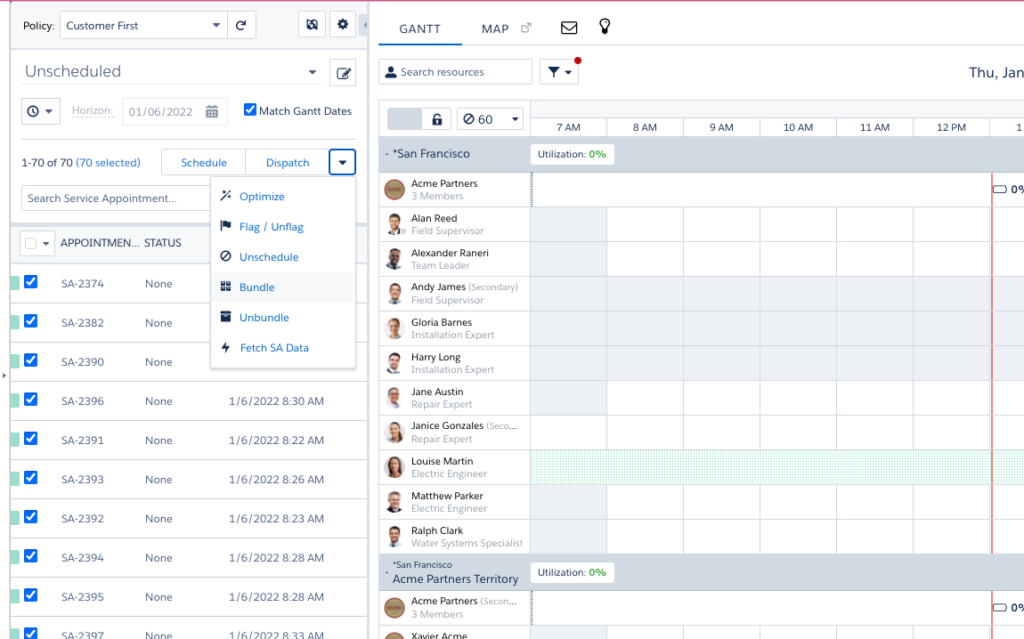
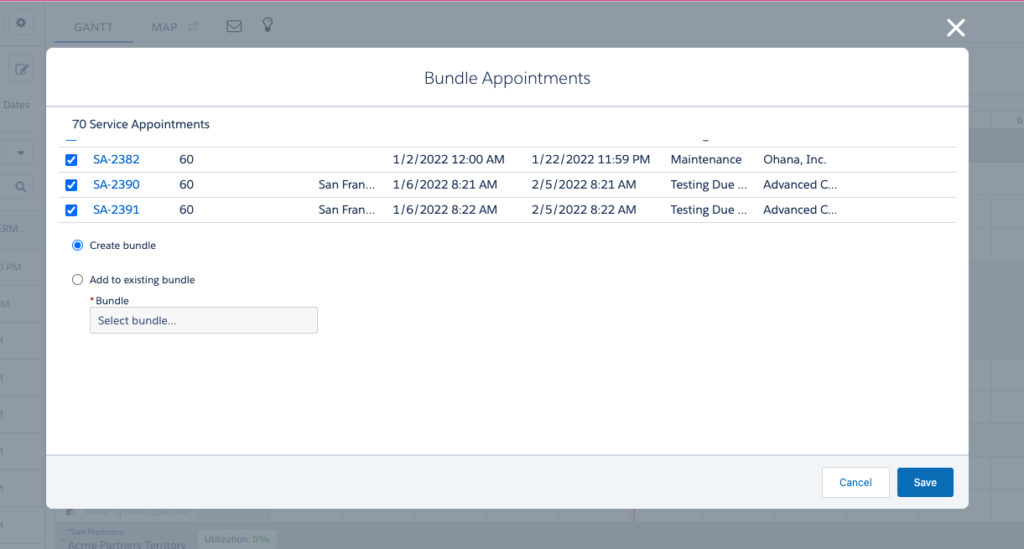
Reaction: This is a much-needed legacy ClickSoftware feature that Customers have been asking for since the Click acquisition took place a couple of years ago. Customers within industries like Utilities are going to love the ability to group together an entire Street’s worth of Meter Reading Service Appointments and ensure the same mobile worker will be able to be assigned to the entire bundle with ease. City Municipalities will be able to take advantage in a similar fashion and it will also open the possibilities for more Customers to use SFS for their Field Sales Organizations when those roles require activities like door-to-door sales interactions.
Plus, the flexibility to bundle/unbundle quickly, as well as utilize logic to create the bundles will be great for Dispatchers. Overall, I believe there will be a ton of excitement around this feature.
Feature: Get Candidates for Shifts
Overview: Let shift managers easily find and assign a Service Resource using the Get Candidates action. By using objectives and rules, shift managers can create a fair and well-balance shift schedule, even taking Service Resource’s preferred hours into account.
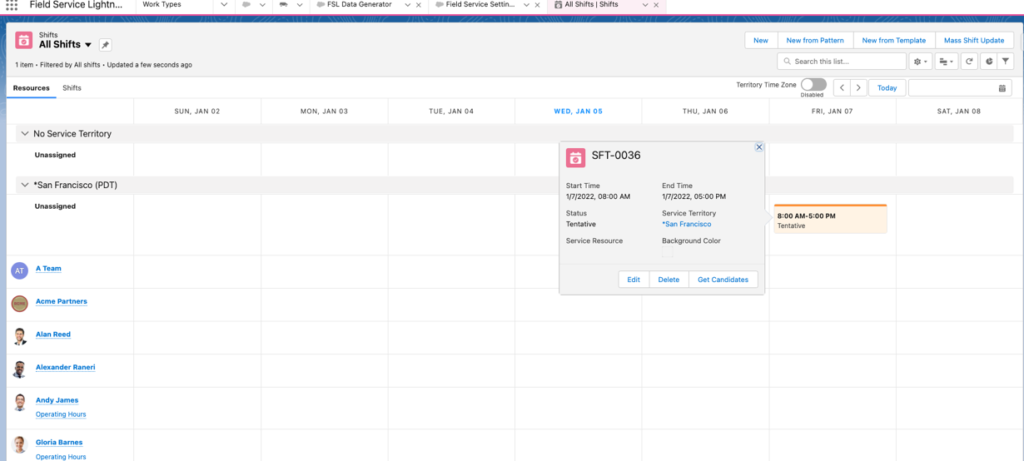
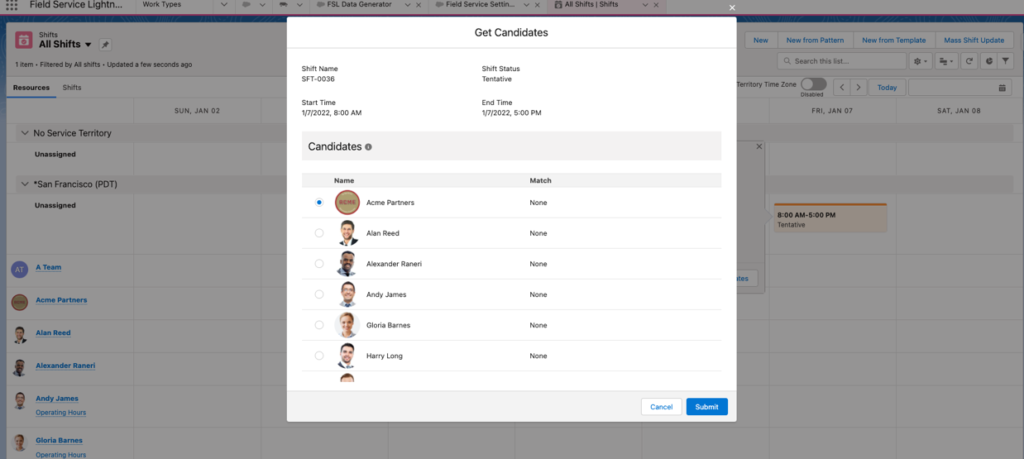
Reaction: This is a big feature that might fly under the radar a bit in the Field Service space as the big driver behind the feature in general is within the Salesforce Workforce Engagement solution. On the Workforce Engagement side there was a definite need for the ability to assign Shifts to individual Service Resources, using logic, much in the same way that Field Service uses logic in assigning actual Service Appointments. The key distinction is that when talking about Workforce Engagement the actual Shift itself is considered the ‘work’, as in the majority of cases those service resources are going to be call center agents, being assigned to work specific periods of time, where they are taking calls.
In the Field Service world, a Shift represents availability in which Service Appointments (the ‘work’) can be assigned into. This is important to note because in the majority (not all) of Field Service use cases, the Shifts are used primarily to identify on call/off hours type availability that may not be relevant to every Service Resource within the Territory. However, there are Field Service Customers who use Shifts to drive all their availability and/or even assign Shifts (using logic) before actually assigning out the Service Appointments (‘work’) to their mobile workers.
A perfect example is the use case of Home Health Services where Healthcare professionals will go out and visit patients, within their home, and perform a variety of different services. Due to the competitive nature of this space the majority of these traveling professionals support multiple Companies and will provide their availability (Shifts) to the various Companies they support, so the Companies can align the available work to those availability preferences.
Due to this use case, and others that are similar, this feature is an important one for the Field Service Community. Customers will now be able to configure specific Shift assignment logic through setup, assign Shifts out to Service Resources based on that logic, and then use Field Service to intelligently schedule out applicable Service Appointments. Talk about intelligence as Customers will now be able to assign the right availability to the right Service Resource, based on their preferences, AND schedule the right work to the right Service Resource at the right time.
Feature: Preferences on Location and Assets
Overview: Associate Resource Preference Records to Locations and Assets
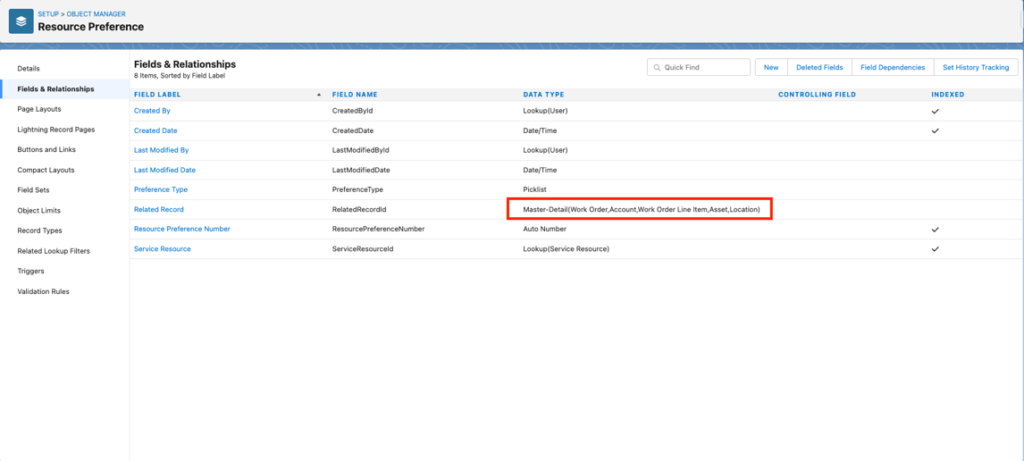
Reaction: I’m just going to say it, FINALLY! I’ve lost count of how many times Customers have asked about the ability to extend Resource Preferences based on Locations and Assets. Previously, in order to solve for that type of request, you would have to create another Object (due to the polymorphic relationship of the Resource Preference Object) and then create your own custom automation to add the Resource Preferences on the relevant Work Orders. Well not anymore! Now, you will be able to set Required, Excluded, and Preferred Resources by Asset or Location and then have those Resource Preferences carried down to the Work Order level automatically.
One key thing to note, that doesn’t appear to be documented yet, is how this operates in the hierarchy of attributes that may be associated to a single Work Order. For example, a Work Order may be tied to an Account, Asset, and Location. So what happens when you have Resource Preferences tied to each level? What happens if some of those are tied to the same Service Resource?
Based on the testing I did on my side what I experienced was that the hierarchy is Account > Location > Asset AND it looks like the only Resource Preferences that are carried down to the Work Order are the ones at the lowest level of that hierarchy. Meaning if I put two Resource Preferences on the Account level, but only one the Location level, the only Resource Preference that is carried down to the Work Order is the one on the Location Level. So even though I put Alan (Required) and Ralph (Preferred) on the Account, since I only listed Jane (Required) on the Location, Jane’s Resource Preference record was the only one carried down to the Work Order.
A bit of a bummer as that means you’ll have to be careful where you manage your Resource Preferences based on the different Account, Location, Asset attribute combinations that could end up on an eventual Work Order. Still, a step in the right direction in making Preferences more flexible than just managing them on a specific Account. Plus, there is always the option to use custom automation to bring down the Resource Preferences from the additional levels, and the fact that the Object model supports that now is a big benefit.
Now, an additional benefit to this setup is that if you happen to put Resource Preferences, tied to the same Resource, across say an Account, Asset, and/or Location, you won’t have to worry about hitting errors when the Work Order is getting created, since you can’t have Resource Preference records tied to the same Resource, tied to the same record. Simply because if you have Alan as Preferred on the Account, Excluded on the Location, and then Required on the Asset (all attributes included on the same Work Order), the only Resource Preference added to the Work Order will be the one on the Asset.
PLUS, and this isn’t documented, but I can see it in my pre-release org, it appears that Work Order Line Item can now have its own Resource Preferences as well. This is HUGE for Customers who create Work Order Line Items with their own child Service Appointments to schedule individual pieces of say a larger project and want to incorporate Resource Preferences into that scheduling process as well. Previously there wasn’t even a workaround to solve for that based on the Resource Preference simply not being available on that level. So overall, a great enhancement but still leaves some room for future improvements.
Asset Management
So, there is only one feature listed under this category as of now, but I know this doesn’t include any planned Asset 360 Features which will also fall under Asset Management. In any case, I know the feature that is planned is one that has been worked on for a while now and I’m excited to see it get released.
Feature: Usage Based Maintenance Plan
Overview: Proactively avoid downtime by creating preventive Maintenance Plans based on Asset use, condition, and recommended maintenance schedules.
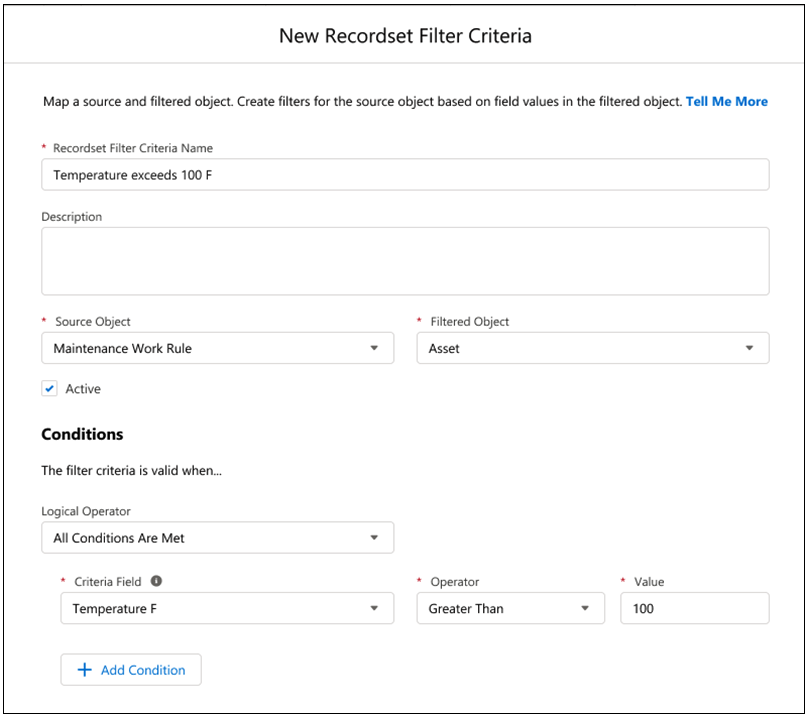
Reaction: This is going to be one of those features that really opens the possibilities for Customers to utilize IoT technologies towards more proactive maintenance type activities. Not to say that IoT technologies, or even bringing IoT data into Salesforce is anything new, but as far as incorporating directly into Field Service processes there hasn’t been much out of the box to support that.
Now, Customers will be able to set criteria using familiar Objects (Record set Filter Criteria and Maintenance Work Rules) to define scenarios in which Asset usage drives when it should be serviced. So, if you’re monitoring the temperature of an Asset in the field and it goes over 100 degrees you know that something is going wrong, BOOM, create a service visit. If you know that after 10,000 hours of continuous use a particular type of Asset is prone to break down, no problem, have a service visit automatically created before hitting that threshold. The best part, IoT is not required to take advantage of this feature. The values being monitored can be updated manually or through the SFS Mobile Application based on diagnostics captured from the field, while still taking advantage of the great automation this feature has to offer.
Administration Management
While this is the first time that I’ve seen a category labeled as ‘Administration Management’, it’s nice to see some enhancements coming specific to process oriented features like Work Plans and Work Steps.
Feature: Create Account – Specific Work Plans
Overview: Now you can associate flows and procedures to specific Account Work Plans.
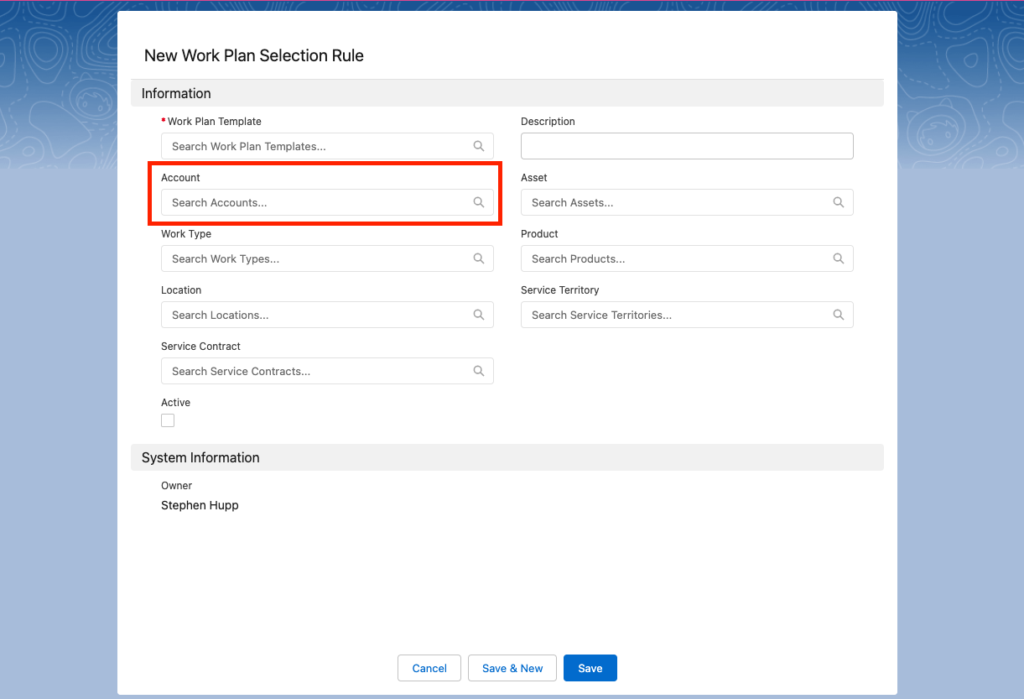
Reaction: I personally believe that Work Plans and Work Steps have been an underrated feature since they were initially released, although I may be partial as I was working at Salesforce when we had to position using Work Order Line Items and building custom automation for things like a customer specific checklist. Work Plans changed all of that with not only the ability to create these checklist templates but also utilize out of the box automation to include them on certain Work Orders or Work Order Line Items. PLUS, the ability for mobile workers to take advantage of a dedicated interface, within SFS Mobile, specific to Work Plans has continued to add value to Field Service Customers.
Now that is not to say the feature is perfect. You are still limited to a small set of criteria within the Work Plan Selection Rule Object, and you still aren’t able to define complex logic within that criteria (they are all considered in an ‘AND” fashion), but it was a big step forward nonetheless.
So initially the criteria available included Service Territory, Product, Asset, Location, Work Type, and Service Contract (Work Plan Selection Rule Object), which don’t get me wrong, I believe covers quite a few of the scenarios where you would want to differentiate which plans get attached. However, there was one that was missing, which was the ability to set the criteria of a particular Account to determine which plans to attach.
Well, the wait is over as now you can add the Account lookup to the Work Plan Selection Rule so that you can distinguish different plans being attached to a Work Order and Work Order Line Item based on a specific Account/Asset combination or Account/Location combination, etc.… Overall, I would say it is a small but mighty enhancement to the already awesome Work Plans and Work Steps feature.
Customer Engagement
So, this category is one that, self admittingly, I have not spent an extensive amount of time configuring and testing myself, but the features caught my eye and are worth mentioning as the remote service space continues to grow at an exponential rate.
Feature: VRA Enhancements
Overview: Use Remote Assistant to engage via video, request a remote support session, and improve your two-way video meeting experience.
Reaction: As I mentioned above, I have not personally had extensive hands-on experience with VRA, however I’m loving the fact that Salesforce is focusing on extending the VRA features to the Experience Cloud. With everything going on in the world today the ability to provide remote support is paramount, plus it is a huge cost saver and increases the overall Customer experience.
By releasing the applicable components in Experience Cloud though, Salesforce took that a step further in that any Community user (Customer, Partner, etc.) can now take advantage of remote support. This is a game changer, in my opinion, for those Customers who manage groups of say Contractors through a Partner Community or a large Manufacturer that have a distribution network all running through a Partner Community to support the business. Allowing folks at that level get access to that type of support will only enhance their ability to help end Customers further downstream and ensure that they (Partners) have just as great of an experience interacting with a particular Company as the eventual end Customer does.
Add that to the other enhancements of keeping context from a support website without switching to somewhere else AND the ability for support agents to take screenshots to document interactions, you have a winning combination of SFS + VRA.
Mobile
I feel like this category is always one that is watched closely by Customers and Partners alike, just because the SFS Mobile Application is widely used and the primary tool for work execution for mobile workers. Unfortunately, Lightning Web Component support looks to be coming a bit further down the road, but there are still some nice solid features that I believe will get people excited.
Feature: Bundled Service Appointment Interace
Overview: Organize Service Appointments to help mobile workers get the job done. Let your mobile workers view and report their progress on bundled service appointments.
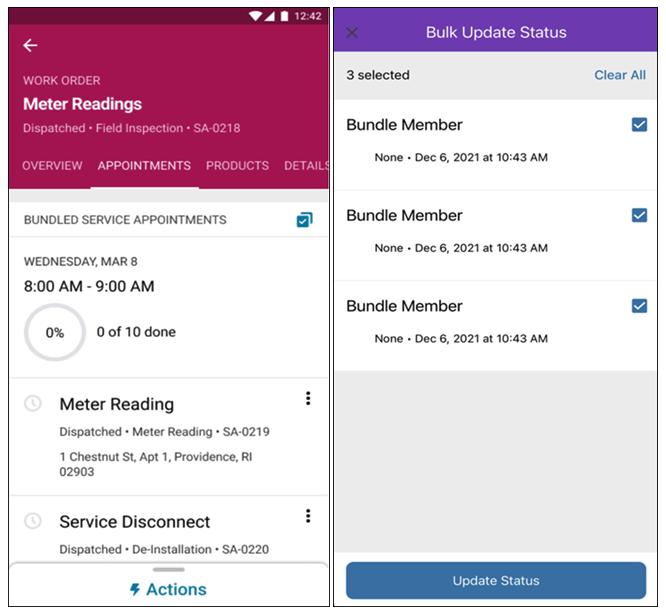
Reaction: Based on the fact that the Bundler is planned for Spring it isn’t a surprise that the SFS Mobile App would need an interface update in order to support that. With this interface update mobile workers will be able to easily manage their bundled Service Appointments including the ability to see the progress as they check each one as complete OR even update the status of the bundled Service Appointments in bulk.
A great way to incorporate pieces that have been in the SFS Mobile interface for a while (Progress Icon) and incorporate in a way that allows the mobile workers to take advantage of new features with ease.
Feature: Briefcase Enhancements (Beta)
Overview: Don’t wait for downloads! Use Briefcase Builder to choose which related records to prime so your mobile workers can get their work done faster.
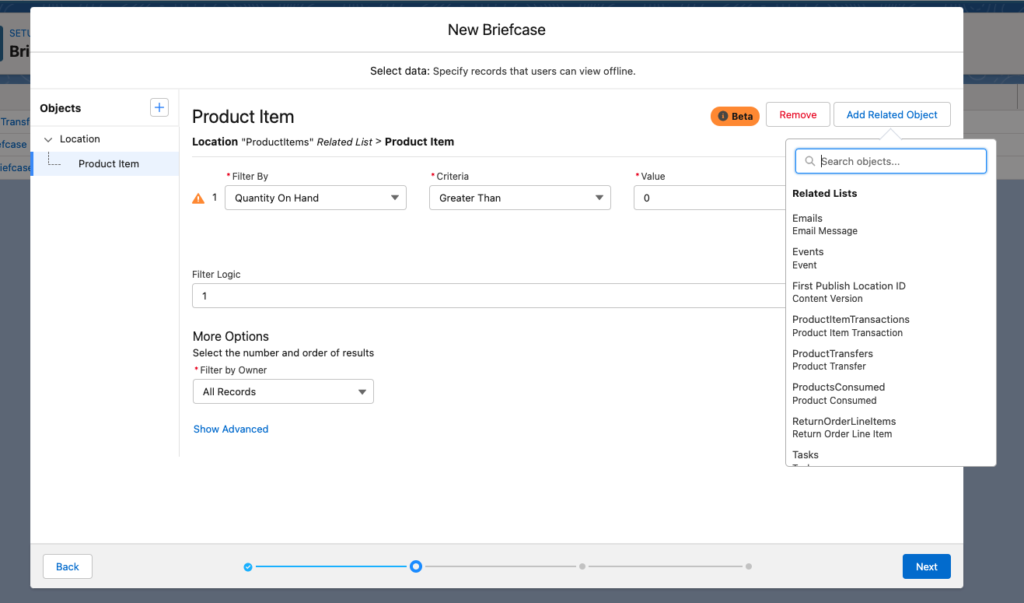
Reaction: It continues to impress me how fast the Briefcase Builder has been able to add new functionality aimed specifically at making the downloading of data for offline use easier and more efficient. One clear use case I see for this focuses on Location visibility. I’ve had several Customers ask about mobile workers getting visibility into other inventory locations, while offline.
Now, SFS supports that to an extent today through the enabling of Multi-Inventory Location, however there are some limitations, especially when it comes to the visibility of other mobile worker’s Locations (trucks/vans). With this feature you could now configure to not only cache a particular Location, but also the related Product Items related to that Location. With this type of information cached to the device a mobile worker could utilize something like a Visual Workflow to run a ‘search’ for a particular Product Item and see if there are any other mobile workers in their Territory who has that particular item, all while offline.
There will be many other use cases for this feature I’m sure, and you’ll always want to be mindful of how much data you are caching in general (device performance and battery life impacts), but the fact is this feature just keeps getting better in providing flexibility to get the right data to the mobile worker to utilize offline.
Full list of planned Field Service Features for Spring ’22 here: https://help.salesforce.com/s/articleView?id=release-notes.rn_fieldservice.htm&type=5&release=236
Link to SFS Product Videos: https://sfs.hubs.vidyard.com/


